







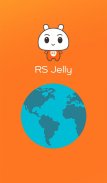


RS Jelly

Mô tả của RS Jelly
1- Maintains Tracking History
RS Jelly tracks the route your kid takes, so even if he or she gets into a tricky situation, you can track down your young one on a virtual map. Also gives you different modes of map view like 2D, 3D and Satellite.
2- Geo Fencing + Supports GPS/LPS/Wi-Fi
You can use this IoT- enabled smart watch to know your child’s location at any moment as it supports GPS (Global Positioning System), LPS (Local Positioning System) and Wi-Fi. The Geo Fencing function gives you alert when your kid steps out of a set radius of safety fence.
3- High on Safety - SOS
If your child gets into a dicey situation, he or she just need to tap a single button of jelly watch to let you know that he or she is in some kind of trouble.
4- Listen
Even if your child is caught up while playing a game, you can reach him or her with the auto-answering function.
5- Shows Current Location
With this feature, you can find out the exact coordinates of your kid at any moment.
6- Reports Location Before Power OFF
If the smart watch is manually switched off, you'll get an alert that notifies you about his or her last location before the watch powers down.
7- Voice Chat
Use this feature to have voice chats with your kid even if you and your child are miles apart. Now, you can hear your young one's adorable voice even if you are in office and he or she is in school.
8- Two-way Calling
You can make call directly to your child through app. Now, it’s easier to ensure that your family is tightly knit.
9- Block Unknown Number
You can save up to 30 contacts of your known persons through this app. If a stranger calls your kid’s smart watch, the RS Jelly will automatically reject it.
10- Make Friends
Your kid can make friends by hand shaking with those who have the RS Jelly smart watch too. That watch's number will automatically be save in your application friends contact list. You can remove that contact directly through app as an admin.
11- Add Alarm
Add an alarm to the RS Jelly app to get your child into the habit of waking up on time for school.
12- Find The Device
If your watch has oozed out of your eyes, you can use this feature to find the watch. Watch will ring for 1 minute.
13- Remote Power OFF
You can power off the kid's watch remotely and also can set the time manually to switch on the watch automatically.

























